You have a passion in writing and sharing. You also love doing sports and know a lot about it. People keep telling you to share your knowledge and make a blog. Or maybe, you want to start to get some money online by sharing and selling your products. All of those reasons make you want to start a blog. Unfortunately, you don’t really know how to make a blog and where to start.
You don’t have to worry about it. Because in this tutorial, we will tell you the easy step by step how to start a blog from scratch.
Disclaimer: Some of the links in this article are affiliate links and We will earn a commission if you make a purchase through those links. We have used some of the products and do research for the products listed below and recommend them because they are good, established, and helpful companies that trusted. We are grateful for your support to purchase by our links.
Steps How to Make a Blog
- Pick Your Niche
- Pick Domain and Hosting
- Install WordPress
- Choose a Theme – Make it Beauty
- Install Plugin
Pick Your Niche and Keyword
Choosing your niche and keyword is very crucial. It will help you to always on track and your blog will get more authority and trust from your reader. It would be better if you just pick one or several niche for your blog. For example, your blog is talking about basketball, baseball, or you just can make a review site for baseball’s product.
Pick Domain and Hosting
Now we are going to the main part of making a website or blog. Choosing a good hosting service is important and you should think about it carefully, because a good domain and hosting service will give you a comfortable feeling and will keep you away from trouble in the future.
If you want to register a domain name, you can check godaddy.com, dynadot.com, or namecheap.com. Those registrars have great services and good review by many users. They’re also established companies and the website is easy to navigate. Some of the hosting services providers like Bluehost or Hawkhost usually give a free domain name for the first year. So you don’t have to register your domain name in other places.
Like we said before, choose a god web-hosting service is a crucial part if you don’t want to get a lot of troubles (long downtime, bad service, etc).
Why Choose Bluehost and How to Register
There are some tips for you to choose a web-hosting. You have to make sure it has these criteria on the list.
Tips for Choosing a Web-Hosting:
- 24 Hours Support (via chat, or phone)
- Big and Established Company
- Unlimited domain dan Bandwidth
- Unlimited email dan add-on domain
- More than 99% uptime
- Good Navigation (Easy to Use)
- Good Review by Users
That’s the few things you should consider in choosing a web hosting. The criterias which make us dropped the option to bluehost.com and recommend them as your main web hosting..
Bluehost.com starting at only $3.49 per month for hosting services. In addition to the low pricing, you will receive a free blog domain (a $13 value) through our Bluehost link if you purchase at least 12 months of blog hosting. FYI, you want to be self-hosted. This is essential if you want to monetize your blog as you will appear more professional and this will help you monetize your blog tremendously.
How to Register
Bluehost.com is one of the most popular web hosting providers that we use until today. Bluehost is arguably one of the best and we are very satisfied with the services provided by them.
Standard service:
- Unlimited Hosting
- Unlimited Domain
- 3000 Mb disk space
- Money back Guarantee
- Email unlimited
- CPanel
More details can be found HERE.
Now, we can start to make your first blog. You will learn how to register to Bluehost with our easy step by step. In this tutorial, we will use Basic shared hosting services. Shared hosting services means that we use one server together with other users. The differences between the Basic package, standard or advance only on the number of the disk capacity and bandwidth.
Open Bluehost website or click here, and the click ‘get started now’ button at the red circle.
In this section, You will see 3 options for the package. We recommend to choose ‘starter’ pack, you can upgrade your package later to get more benefits.
There are two options in this section. The first option is if you want to register the domain in Bluehost (It’s free). The second option is if you just want to buy the hosting service without moving or register a domain and you already have a domain.
Then click Continue
The next is, in the billing cycle menu, you can choose to use 6 months, 12 months or 24 months. The longer you choose, the billing will get cheaper.
The last thing to do is to fill the data of yourself. Then select the method of the payment. There are two options at this time. Paypal and credit Card. Then click on Complete Order.
Installing WordPress
Why We Use WordPress
WordPress is one of the most popular CMS (Content Management System) in the world until know. In 2014, it was reported that every 1 of 6 websites using WordPress. WordPress is super easy and fun to use. It’s also very easy to install on your website.
The large number of the WordPress plugin, themes and tutorials make this CMS very popular to use.
Install WordPress to Your Blog
Go to your Client Area or Cpanel account and click the Softaculous/website builder Icon.
Click WordPress icon and click install.
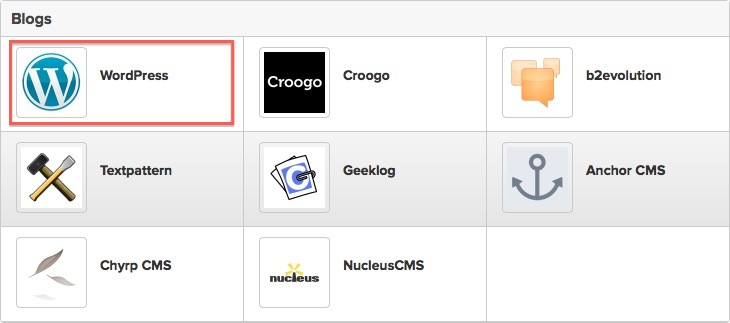
Choose Themes (Free/Premium)
There are plenty of themes you can choose for your blog, either free or paid theme.
If you want to get an easy, unique and fully supported themes, themeforest.com is the place where you can find so many quality themes with responsive performance and fully supported by developers.
You can find here for free of WordPress theme collection.
Install Plugin
After installing WordPress, there are some important plugins that you should add to your blog. Some of those plugins will add a great impact and boost the performance of your website.
- All in one SEO pack/ WordPress SEO by Yoast (SEO for WordPress)
- iTheme Security
- SEO Images
With the plugins above, your blog it will be more powerful and comfortable to use.





